Every day you work hard and deserve a little rest. However, you can’t seem to get ahead, no matter how hard you work. You’re not alone, unfortunately. Many people struggle with work inefficiencies and need an activity log to stay on top of their day’s tasks.
But what exactly are activity logs, and how can they help you? They’re not some flash-in-the-pan trend that your “hip” boss wants you to use. Keeping an activity log allows you to track your daily activities and improve your work efficiency in bold and exciting ways.
What is an Activity Log?
An activity or daily log is a physical or digital record of your daily activities, including work-related and personal actions. A detailed log includes multiple sections that help you track various things, including work projects, meetings, ideas, emails, phone calls, and much more.

Activity logs may vary depending on your specific career needs. For example, a programmer’s activity log will include sections related to their new software projects, while a healthcare provider’s may consist of treatment sections focused on specific patients. Logs typically include hourly entries to track your time.
Physical logs let you input information anywhere, including at work or home. Digital logs may let you share data between multiple devices using the cloud and the Internet of Things. For instance, you may input your schedule on your phone at work and check it on your laptop at home.
What is the Purpose of Keeping a Time Use Log?
People keep an activity or time management log for many different reasons. First, it lets you track your daily activities and see what you’ve been up to throughout the week. Using them properly can also help you gauge whether you’re using your work time effectively. Activity logs let you refocus on important work-related tasks if you get distracted.
Benefits of Keeping an Activity Log
Keeping an activity log helps you to understand each workday and learn important lessons about your productivity. These lessons can help you better plan your work day, minimize distractions, and provide many other benefits that can improve your career path. Here are a few advantages to keep in mind.

Creates a Detailed Written Record
Activity logs produce a detailed and practical written record that you can use in many ways. For example, you can showcase your work tasks to your manager to show how you use your time. On top of that, you can also analyze each entry to find ways to improve your efficiency.
Minimize Personal Distractions
An activity log can help you identify low-value activities that may distract you in your day, such as spending too much time talking to co-workers. While interaction at work is essential for morale, discovering you socialize too much may help you improve your overall efficiency.
Find Effective Ways to Work
Whether you believe in the Getting Things Done methodology or want to find alternatives to this option, an activity log can help you find effective ways to work. It can identify how you plan your day, effective activity management methods, and work tips that improve your productivity.
How to Keep an Activity Log
If you want to keep an activity log or log your daily activities, it is crucial to know the following five steps. They’ll ensure that keeping an activity log helps you to stay on task. Consider these steps when examining our activity log example.
Step One: Always Start Your Entry Before You Work
Start your activity log entry before you begin working on a task. Spend just a few minutes entering what you can about the activity before you begin, such as what you hope to accomplish. Starting your task with an activity log entry ensures that you finish your entry every day.
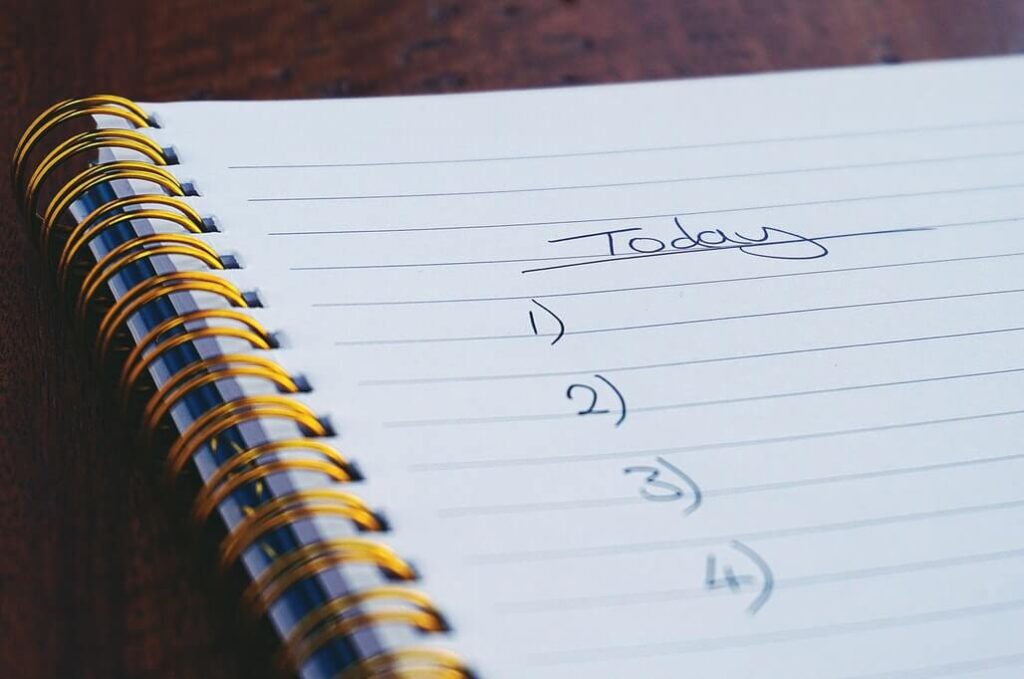
Just as importantly, it notes your task expectations before you begin. When you finish the task, you can compare your expectations with the execution. If you find it lacking, you can use that information to adjust your work process and get better results later.
Step Two: Note Important Elements of Each Task
Activity log entries should include as much detail as possible to ensure that you can use them properly later. Most activity logs include multiple sections where you can note vital data that make your log accurate. Just a few things that you can add to your log include:
- The date and time associated with each task
- A brief description highlighting the activity
- How long does it take to complete the task
- The value of the task (none, low, medium, high)
While some activity logs may lack specific sections for this information, you can always add them to your notes. For instance, rating each activity’s value is important because it can help you see how you use your time and make adjusting your schedule easier.
Step Three: Pay Attention to How You Feel
How did you feel while you worked on specific tasks? It is essential to note your emotions because it can help give context to your successes and struggles. For instance, did a particular task frustrate you at any point? Do you know why you might have been frustrated?
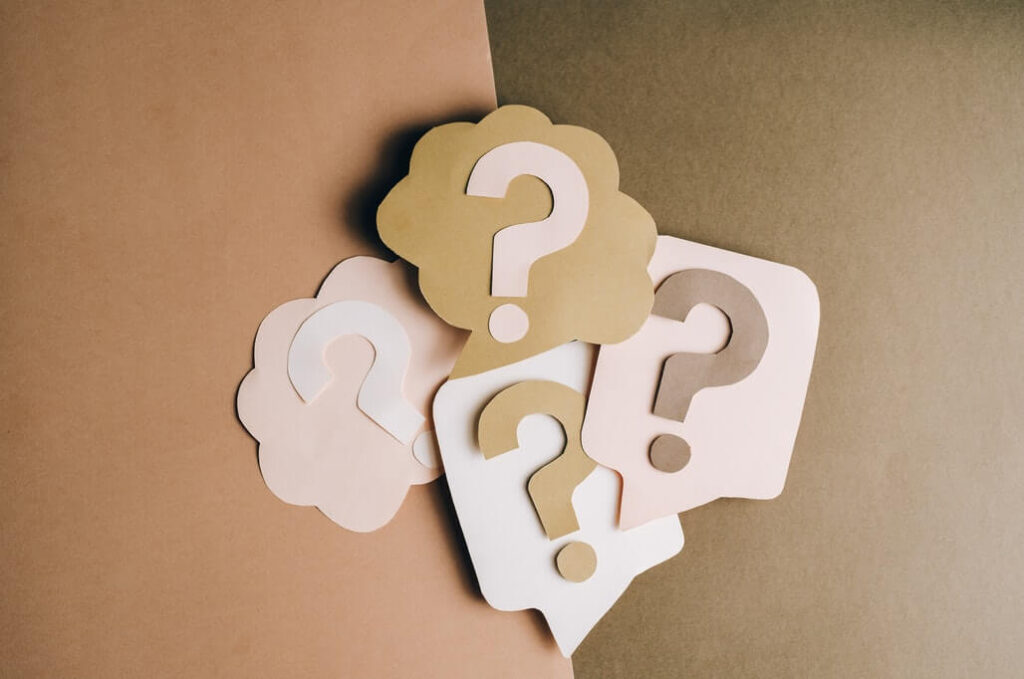
Noting and analyzing your emotions can help you track where and when you struggle with tasks and create solutions. For instance, if you can avoid tasks that make you uncomfortable or unhappy, you are more likely to stay focused on each activity.
Step Four: Track Any Areas of Efficiency (and Inefficiency)
As you’re writing your entry, note any areas where you did well for the day. For example, did you buckle down and complete a task faster than usual? Note what you did during that task that may have helped, such as shutting off your social media platforms while you worked.
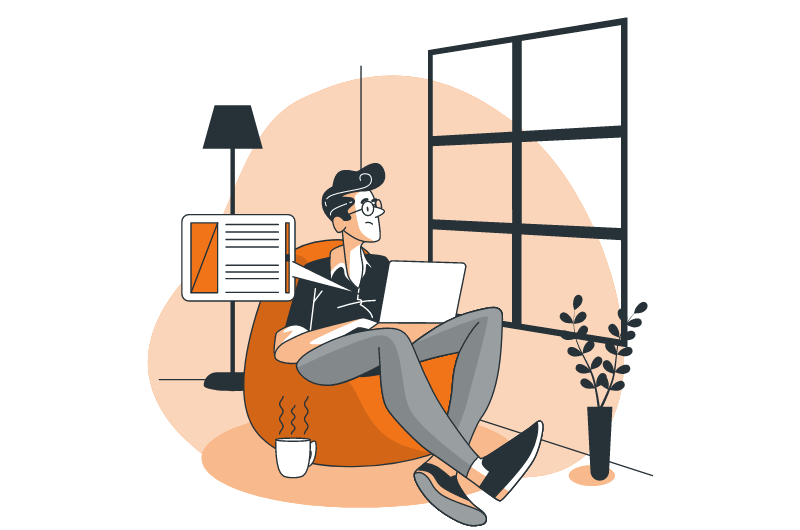
Then, move on to gauge where you could have worked better. Did you talk too long to your co-workers, or were you spending too much time editing drafts instead of sending them? Note these inefficiencies and come up with solutions that improve your overall effectiveness.
These solutions may include putting a small fridge in your office so that you don’t have to go to the office fridge for drinks or snacks. Even minor changes can improve your overall efficiency and ensure you stay on task with your activity log.
Step Five: Move On to the Next Task
Not lingering too long on each log entry after completing them is important. Instead, it would help if you focused on moving on to the next task and putting completed activities on your done list. While keeping an activity log helps improve your efficiency, lingering too long on each entry may rob your efficiency.
How long should you take to complete your log?
If you start your entry before work and take notes during your task, it should take no more than five minutes. Please make sure you add detailed notes about each entry to ensure that you provide further context for your log when checking it later.
Example of an Activity Log
Here’s an excellent visual example of an activity log you can refer to when tracking your time using one. It includes multiple sections to track your information, though you can adjust these any way you want.
Today’s Date: 8/28/20xx
Projects: Writing new progress report: Setting work schedule
Meetings: 10:00 a.m.: Marketing Meetings. 1:00 p.m.: Lunch With a New Client.
Notes: Focus on marketing quality with a new client, not quantity.
Ideas: Consider adding PPC ads for a new client: Check Facebook reviews for client satisfaction.
Mails: New email from a potential client: Follow-up mail with a dissatisfied customer.
Calls: Two calls from a new client: HR discussion about a problematic team member.
Schedule
- 9-11 a.m.: Setting up lunch presentation with a new client and marketing meeting.
- 11-1 p.m.: Tightening up marketing presentation for the new client.
- 1-3 p.m.: Client lunch meeting and presentation.
- 3-5 p.m.: Complete work-related tasks and go home.
- 5-10 p.m.: Dinner, read, and prepare for the next day before bed.
Analyzing the Activity Log
Activity logs are more than just a way to log your daily activities. Keeping an activity log helps you analyze your work day and determine what you’re doing right and wrong. Here are a few steps to analyze your log, using the visual example above as a guide.
Check for Inefficiencies
When reading through your daily log, try to find where you could improve your efficiency and tighten your work. For example, the activity log above includes two hours (11-1 a.m.) for “tightening up” work presentations after two hours of “preparing” the presentation.
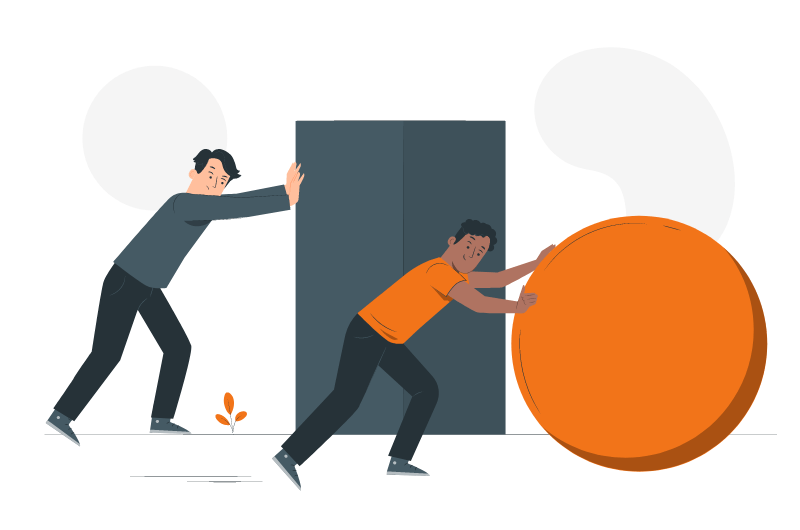
That’s four hours for a single meeting, and while it is important to get such meetings right when making a new client, it could probably be done quicker. Use your activity to log to track where you could have improved your efficiency and take active steps to achieve that goal.
Analyze What You Did Well
Don’t use your activity log to check where you struggled. Highlight what you did well and use it as a powerful example moving forward. In the example above, the logger wisely used time at the end of their day to prepare for the next day and came to work fully prepared for their tasks.
Identify these strong work traits and try to improve them further. For example, if you found that you worked very well during lunch meetings because a full stomach helps you concentrate, you might want to plan snack breaks throughout your day to improve your overall focus.
Consider the Long Perspective
As you keep your activity log, make sure that you read your entries back every week and month to see how well you’re improving. Changing your work habits isn’t something that typically occurs immediately. It often requires small but positive changes that settle in over a long time.
5 Tips for Keeping an Activity Log
When keeping activity logs for your daily tasks, it is important to make sure that you use them effectively. That’s why we compiled these simple tips that can help improve your overall activity log usage. They are designed for use with any activity log and should work well for many needs.
1. Keep Your Activities Relevant
Try to focus as much on relevant activities as possible in your log. That doesn’t mean that you shouldn’t log everything you do. Instead, it means you should pay attention to work effectiveness, how well you completed a task, and areas where you may need improvement.
2. Consistently Track Every Day
Just like a daily scheduler, your activity log is useless if you don’t use it daily. It is important to log your activity as it occurs, as well.

Doing so helps you note how well you stayed on task, how much time each task took, and more. Consistently also helps you make better adjustments later.
3. Always Use Your Notes
The notes section is essential for using activity logs successfully. You’ll find a few activity log examples that don’t have detailed notes about each task. The notes give context to your day and your tasks and help make it easier to improve your efficiency and celebrate your successes.
4. Eliminate Unnecessary Tasks
As you go through your log, note any unnecessary tasks carefully. For example, excessive planning meetings might rob you of work time and minimize your efficiency. Find ways to improve these meetings or eliminate them from your schedule.
5. Focus on Enhancing efficiency
As you add entries to your log, make sure you focus on efficiency and use a timer to gauge exactly how long it takes you to complete a task. While this might seem excessive, tracking this time can give you a better overall understanding of your time usage efficiency.
Learning From Your Activity Log
While keeping activity logs can help you in many ways, it is important to read beyond our in-depth activity log examples and learn important lessons from them. Here are a few steps that you can take to improve your log use and create more effective time usage in your day.
Ask Important Questions
When reading through your activity log, it is important to ask vital questions about how you use your time. Just a few questions that you can ask here include:
- Am I using my time as efficiently as possible, or could I tighten my schedule?
- What steps can I take to improve my work efficiency every day?
- Why do I get distracted by certain things at certain times?
- Who can I talk to help improve my overall work efficiency?
Think Carefully About Each Entry
Don’t skim over work entries just because they don’t seem interesting. Pay close attention to each entry’s words and note things that may have affected your entry. For example, your energy levels during each task are important to note because they may affect how well you work.
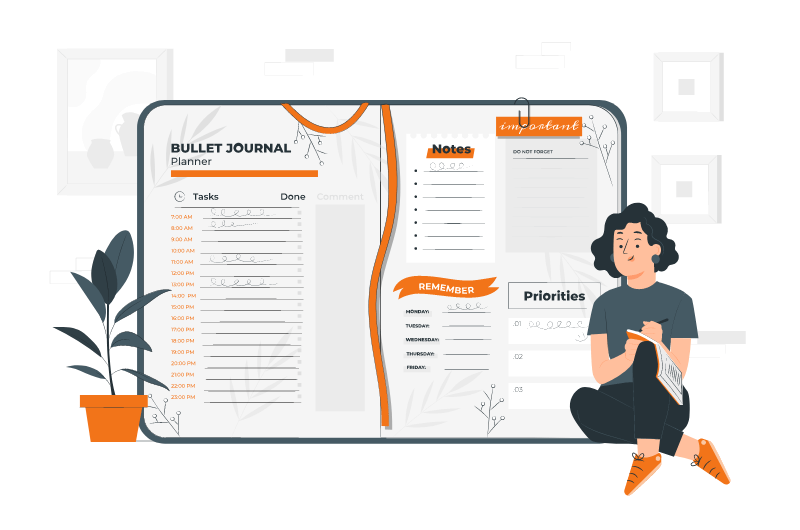
It is also important to note how long it takes you to switch to new tasks. Do you find that you spend more than 15-30 minutes switching between tasks based on your entries? This consistent problem can rob you of efficiency and make your work much less effective.
Don’t Sweat the Small Stuff
If you find yourself getting obsessive with your logging, it is essential to step back and avoid sweating the small stuff. By that, we mean there are some things you can leave off your log, such as logging each bathroom break. You can instead create an entry logging total bathroom usage. This helps you track this information and makes your log use more efficient.
Conclusion
By now, you should know how keeping an activity log helps you to improve your overall efficiency. You’ve read through an excellent activity log example and should feel comfortable using them to track your work success.
Make sure you read carefully through all the tips and suggestions here and share this article with anyone you think might enjoy it. Maybe a manager in your life needs to consider implementing one. Whatever the case, an activity log is a powerful tool to consider.


